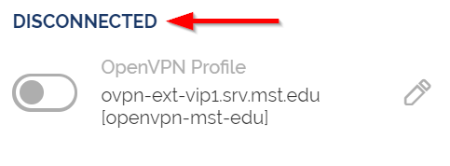Connecting Away From Campus
Using Windows with the Campus VPN
Connecting
Before You Begin
Make sure that you are:
- GET CONNECTED Connected to the campus VPN.
- INSTALL VMWARE Have VMware Horizon Client is installed on your Personal Computer.
- Having trouble using the desktop client? Try using the Web Client instead.
You will need to be logged into the VPN when off campus before using the Web Client.
1. Locate and open VMware Horizon, you can do so in 3 different ways:
- Double-click the VMware Horizon Client on your desktop
- Search for VMware Horizon Client in your start menu
- Use AppsAnywhere by searching for VMware Horizon Client and selecting Launch
![]()
2. Click view.mst.edu.
Note: If view.mst.edu is not available, you will need to configure your client.
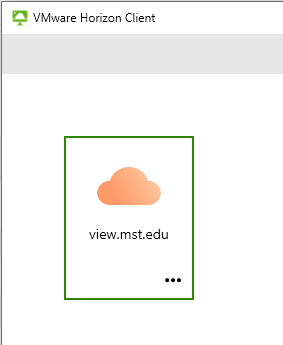
3. Enter your UM System SSO and your password and click Login
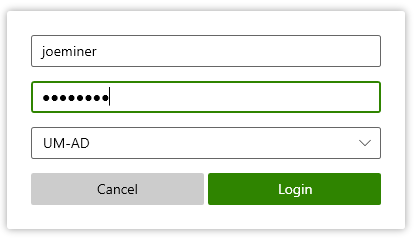
4. Double click the pool of virtual machines you want to use
NOTE: Pools available to you are determined by the courses in which you are enrolled, as requested by the instructor.
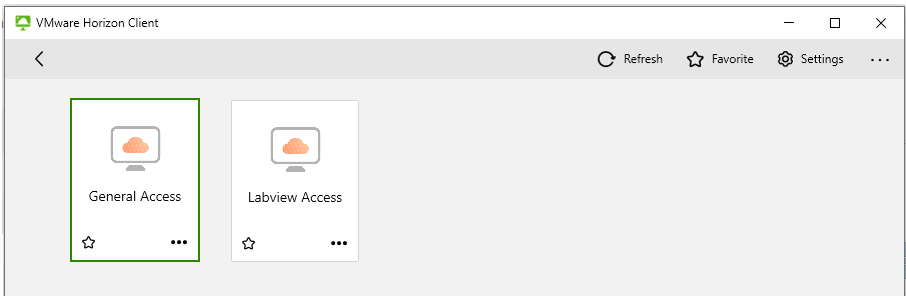
Disconnecting
- Double-click the Logoff icon on the desktop. This will log you off the machine and disconnect you from the virtual server.
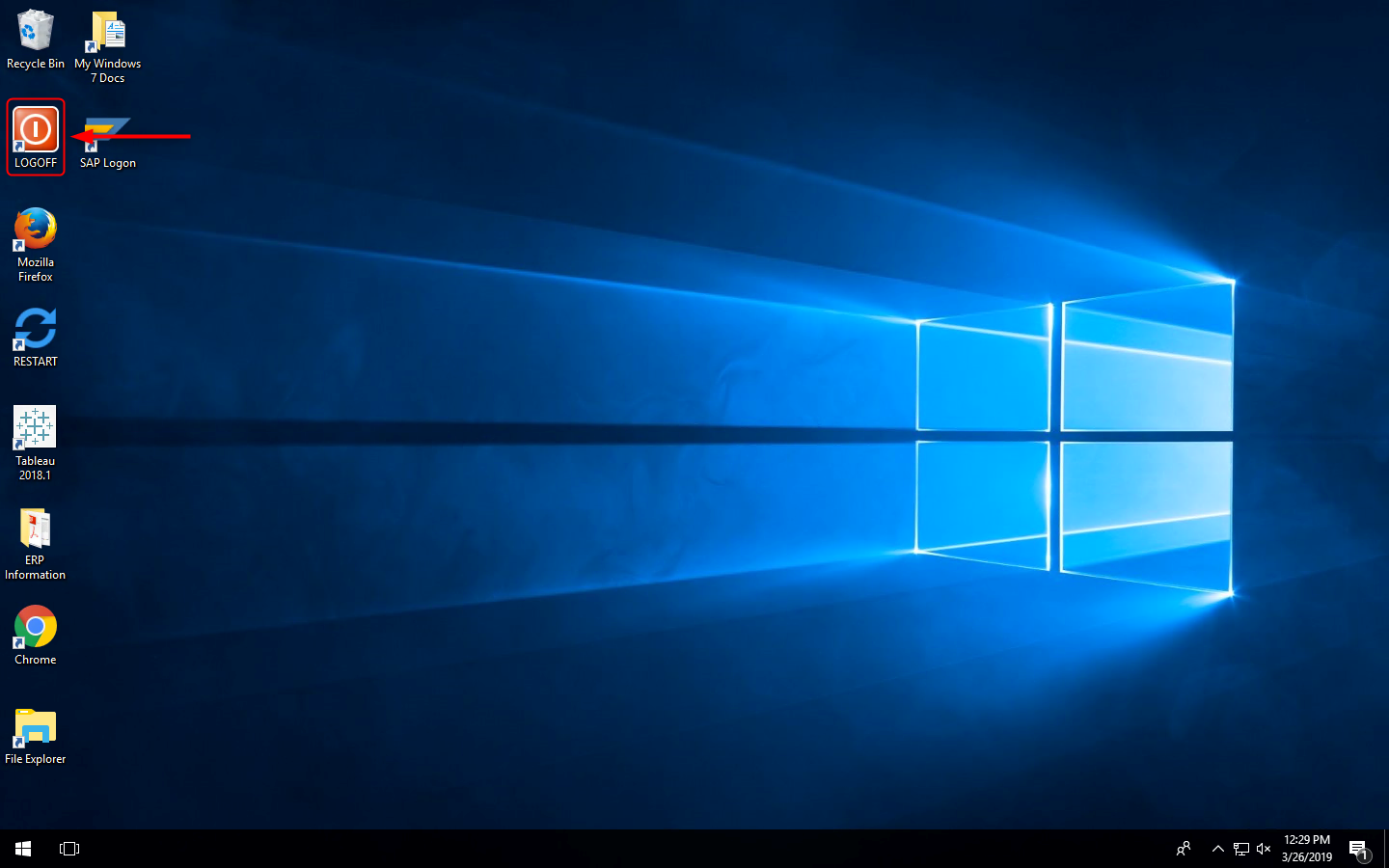
- Disconnect from the VPN by selecting the toggle button on the OpenVPN window.
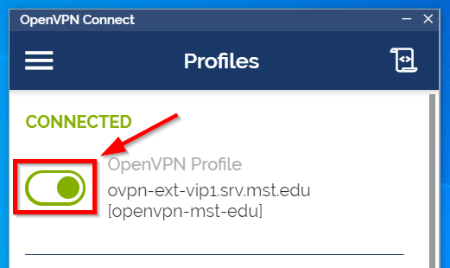
- Select OK.
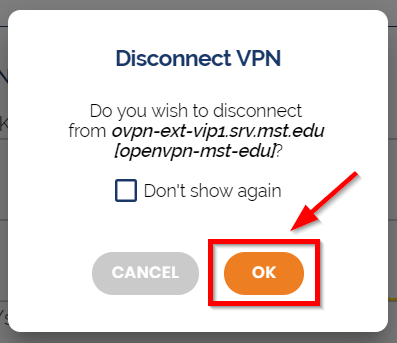
- You will be fully disconnected from the VPN when the OpenVPN window will say "Disconnected" at the top.