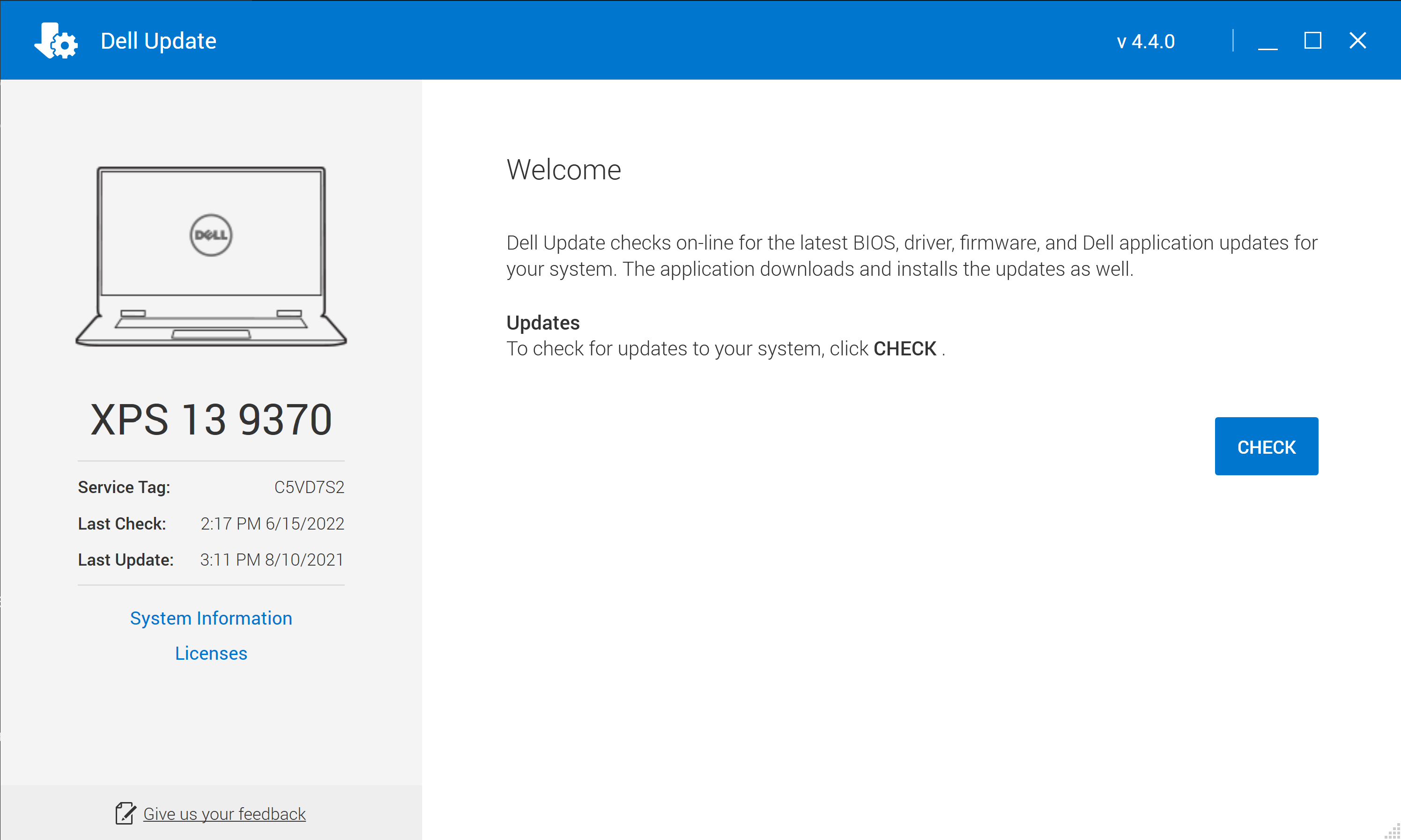Computer Standards
Minimum Computer Standards
To determine the support life cycle for your computer(s), please use the Dell link below to find your service tag and check the warranty of your computer. Once your warranty has expired, it will no longer be supported by campus IT. As we strive to make sure computers on campus are effective and secure, we will need to work with campus customers to ensure computers are updated or replaced as we follow the standards for the S&T campus.
Once you find your service tag and have identified the support timeline for your computer, please review the common questions and answers below the spreadsheet to help answer questions you may have.
Dell Warranty Information
Your computer will be supported until the end of its Dell warranty. To learn what this date is for your computer, go to https://www.dell.com/support and type in your computer's service tag. To find your service tag, find the type of computer you have listed on this page of Dell's website and follow the instructions on its respective page.