Lost/Stolen Miner Card?
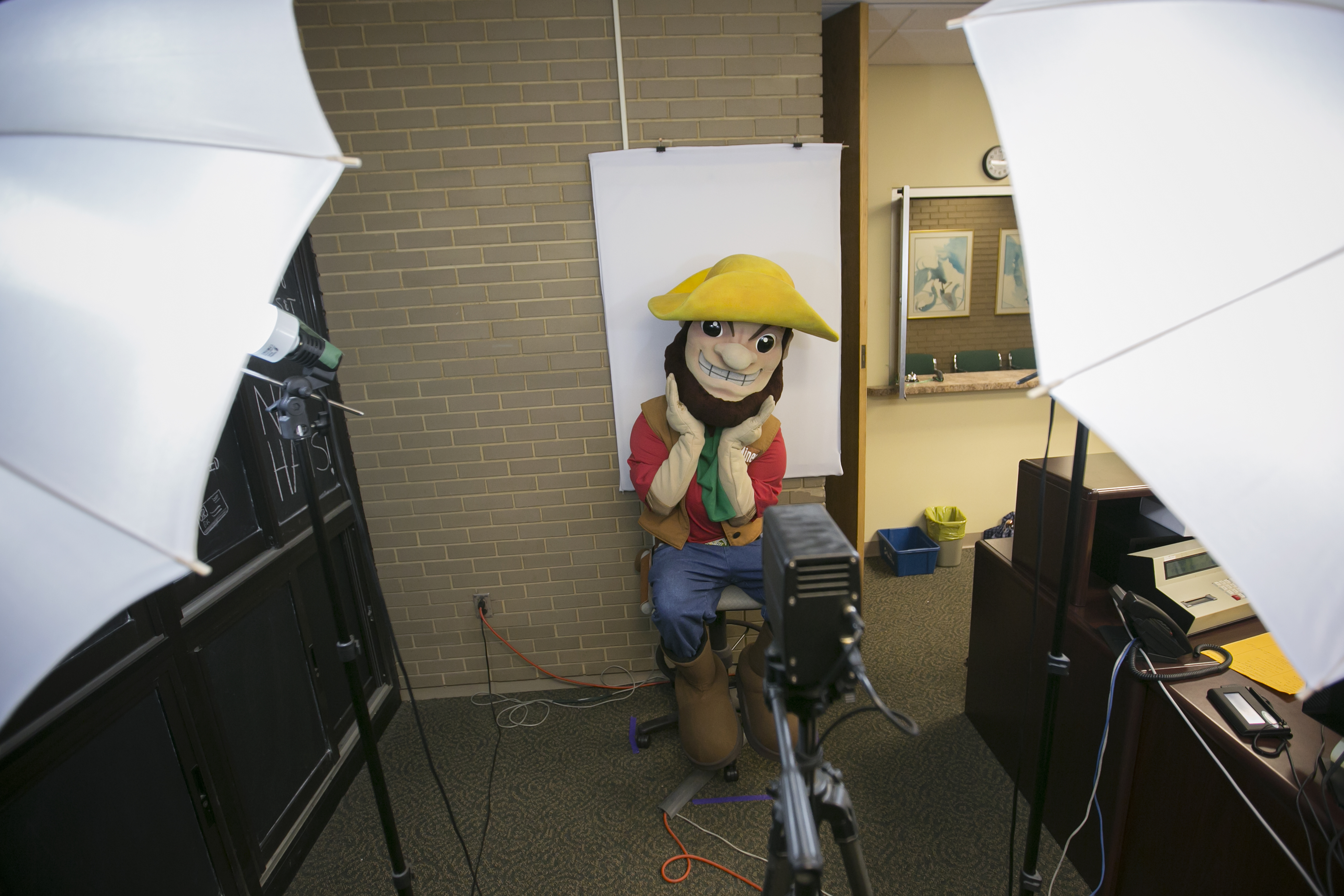
LOST OR STOLEN MINER CARD? You can now deactivate your Miner Card via the LOST CARD APPLICATION. Using your SSO, log in and change your card status from Active to Inactive. Please note that deactivating your Miner Card only affects access to buildings using Miner Locks or Residential Life Locks. Once you have marked your card as Inactive, visit the Help Desk in the University Libraries during business hours to purchase a replacement card. If you find your card after marking it Inactive, you may log into the application and mark it Active again. You can also email minercard@mst.edu.
