Computer Learning Centers (CLCs)
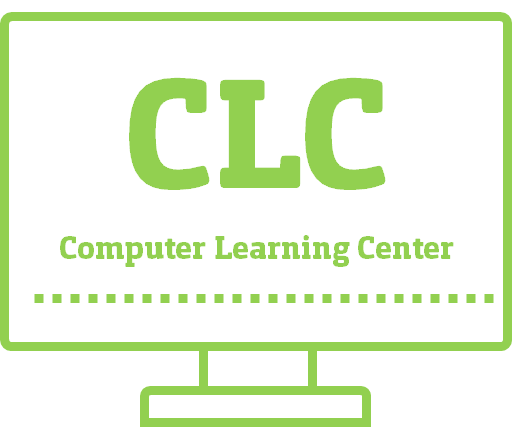
Missouri S&T has several computer learning centers (CLCs) located around the S&T campus. These often contain discipline-specific software applications depending on the building in which they are located. Additionally, through our new software platform AppsAnywhere, most software is available across all CLCs on campus.
CLC Software Request
Please submit a ticket if you need to request specific CLC software, and provide the CLC room and information about the software.
Please include the ticket category (Software/Uncategorized) in your service request
Campus Map
Need help locating a CLC on campus? Take a look at our interactive map. It can show you the specific locations of the CLCs, whether they have Web Print or color-printing capabilities and their hours.
CLC Print Managment
The CLC Print Management system allows you to track your usage of campus printing resources. Students and faculty have a semester printing quota sufficient for completing academic work. If more printing quota is needed, it can be purchased at the IT Help Desk.
The CLC Print Management system also allows you to use your own devices, such as a tablet, phone, or laptop, to send and release print jobs to specific printers on campus, such as the Library or residence halls.
